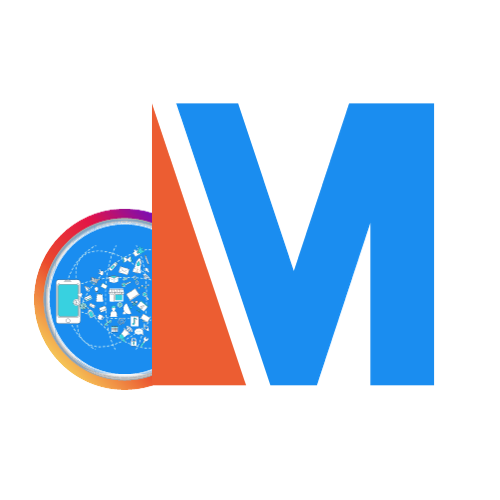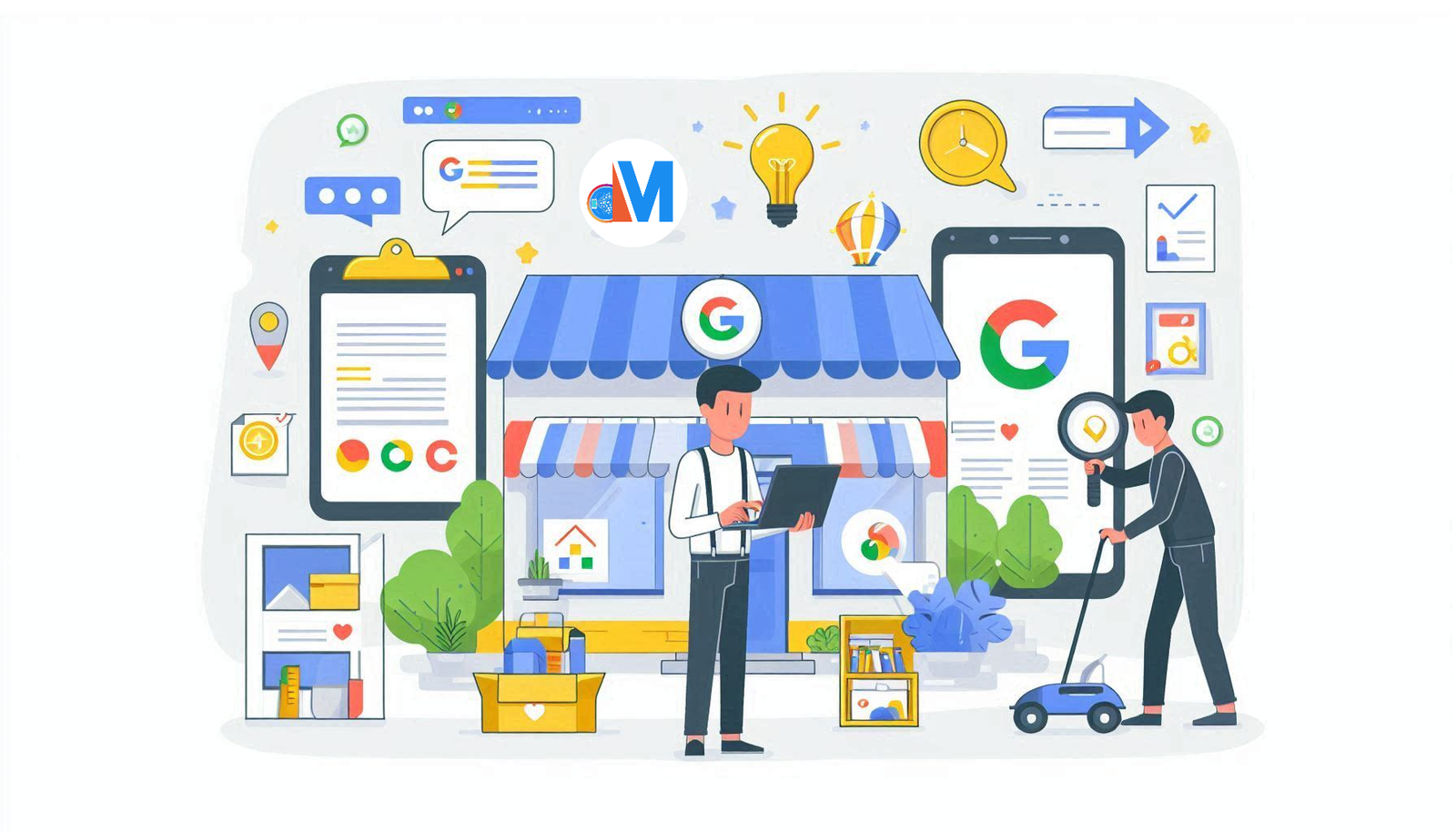
For any business aiming to attract local customers, a strong online presence is essential. One of the most impactful ways to achieve this is through a well-optimized Google My Business (GMB) listing. At Digital MarCom, we’ve helped many small businesses establish and grow their online presence through effective GMB listings. In this blog, we share a step-by-step guide to help you set up your Google My Business profile the right way.
Why Google My Business is Essential for Small Businesses
Google My Business (GMB) is not just a listing; it’s a gateway to increasing your business visibility on Google Search and Maps. A well-optimized GMB profile can:
- Boost local SEO: Appear in the local 3-pack, making your business easily discoverable.
- Drive customer engagement: Showcase your business’s unique offerings and attract the right audience.
- Improve trust: Display customer reviews that enhance your brand’s credibility.
Now, let’s walk you through the process of setting up your GMB listing.
Step 1: Sign In to Google My Business
- Go to the Google My Business website.
- If you have a Google account, click on “Manage Now” and sign in. If not, create a new Google account.
Step 2: Enter Your Business Name
- Enter your business name exactly as it should appear in search results.
- If your business name already exists, select it. If not, proceed to “Add your business to Google.”
Step 3: Choose Your Business Category
- Select the category that best describes your business. This is crucial for local SEO as it determines where your business appears in searches.
Step 4: Add Your Business Location
- If your business serves customers at a physical location, select “Yes” to add your address.
- You can also choose to hide your exact address if you operate a service-based business and only show your service area.
Step 5: Specify Service Areas (Optional)
If your business serves multiple locations (e.g., you deliver or provide services in nearby areas), specify these areas for better local targeting.
Step 6: Enter Your Contact Details
- Add your business phone number and website URL. If you don’t have a website, you can choose the free website offered by Google.
Step 7: Verify Your Business
- Google will ask you to verify your business either by postcard, phone, or email. Postcard verification is the most common.
- Once verified, your business will be visible on Google Search and Maps.
Step 8: Optimize Your GMB Profile
- Add Photos & Videos: High-quality images attract more clicks. Show off your products, services, and premises.
- Fill in Key Information: Business hours, holiday schedules, and any additional services.
- Use Keywords: Integrate relevant industry keywords naturally within your business description to enhance SEO.
- Regular Updates: Keep your GMB profile active by posting updates, promotions, and responding to reviews.
Step 9: Engage with Your Audience
- Monitor and respond to customer reviews promptly. Engaging with your customers boosts your online reputation.
- Use the Q&A feature to answer common queries about your business.
Best Practices to Maximize Your Google My Business Profile
- Complete Every Section: Businesses with complete profiles are more likely to rank higher.
- Stay Consistent: Ensure your business name, address, and phone number (NAP) are consistent across all platforms.
- Leverage Google Posts: Share updates, offers, and events directly on your GMB profile to engage with your audience.
Wrapping Up
At Digital MarCom, we have empowered numerous businesses by helping them navigate the complexities of setting up and optimizing Google My Business profiles. It’s not just about getting listed; it’s about getting found by the right audience. Whether you’re a startup or an established local business, a well-maintained GMB profile can be a game-changer for your online visibility.
Want expert help? Contact us to get started on your digital journey today!
This step-by-step guide is crafted to rank well on search engines, featuring industry-relevant keywords, and is structured in a way that resonates with our audience. By following these tips, your business can establish a strong foothold online, ensuring growth and success in the competitive digital landscape.